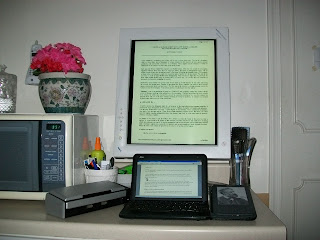
My 300 boxes have sensitized me to the impact of keeping stuff, particularly paper. In honor of World Paper Free Day, let me share my tips to reduce printing and copying.
1) Don't keep a printer plugged into your computer. Make it a hassle to print a page.
2) Rotate your LCD monitor to portrait orientation. This lets you read the majority of "pages" in the layout you'd get with a printed copy. [Google to find out how to do this - and don't do this to office colleagues on April 1st...]
3) Set the default printer to "Adobe PDF." [This is one way to make printing a minor hassle]
4) When reading pdf files, type CTRL-L. This will get rid of all the menus and show you just the page - works really great on a rotated monitor.
5) Save pdfs to a folder on your desktop - then drag this folder over to your e-reader on a regular basis. Then you have your documents wherever you go.
6) Keep a scanner plugged into your computer, to convert paper other people give you into pdfs.
If you've got a willing friend, have a contest to see who can produce the least paper...
Happy World Paper Free Day!
The CTRL L tip is brilliant - I never knew this and I hate all those Adobe menu bars etc - this is amazing! I may like Adobe after all! Thanks for sharing your journey to be paper less
ReplyDelete